Microsoft by default reserves 20% of your bandwidth for QOS or Quality of Service usage like Windows update. Well I don’t usually use Windows Update on a daily basis and I don’t think a majority of users do, so why reserve a bandwidth for it?
To remove this limit, open up the Run interface then enter “gpedit.msc�:
To remove this limit, open up the Run interface then enter “gpedit.msc�:
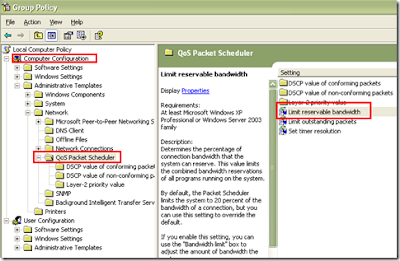
This will open the Limit reservable bandwidth window and you will see that by default it is not configured.

So why would you change a limit if it is not configured anyway? Well you can see the reason if you click the explain tab:
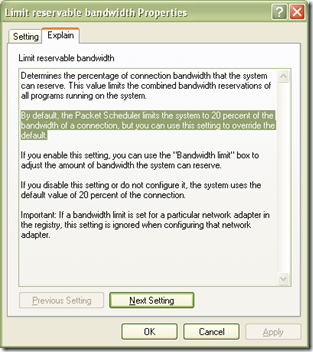
…By default, the Packet Scheduler limits the system to 20 percent of the bandwidth of a connection, but you can use this setting to override the default.
Now that we know that limit is indeed 20% by default, go back to the Setting tab then choose enabled > then put a zero value on the limit then click OK:



No comments:
Post a Comment